
Step 1. Download a wallet:
- Download Yoroi Wallet here
- This is the main wallet used for managing Cardano and Cardano NFTs (CNFTs)
- You can either get the app or the browser extension.
- Make sure to download it using links taken directly from the website, don’t search it on the App store.
- There are a number of great wallets currently available, but Yoroi is the only one with both a browser extension and a cross-platform mobile app
- If you’d like to pick your own Wallet, check out some other options here: Daedalus (desktop, full node), ccwallet.io (browser), Nami (browser extension), and ADALite (browser)
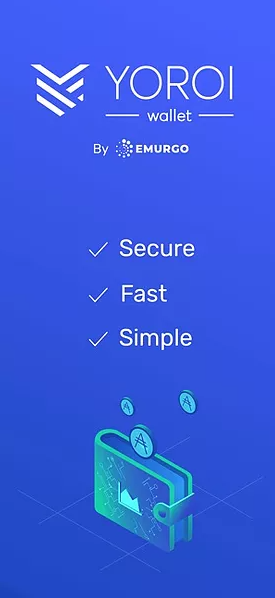
Step 2 & 3. Create a Wallet and Buy Cardano
- If you’re totally new to crypto, this part is key, literally. It’s going to present you with a series of words which is your “key” to this wallet.
- If you lose your phone, or your computer crashes, you can use this key to recover your assets at any point. But this also means anyone else who sees your key can take your stuff!
- ‼️ Do not take a screenshot of it or write it in your notes app!
- Either write the phrase on paper and keep it somewhere safe, or use a secure password keeper like 1Password.
- ‼️ Your clipboard is not secure! If you every copy your seed phrase for any reason, consider the wallet compromised.
- Create a “spending password”. This is different from your key. This is a device-specific password which will be requested whenever you want to authorize a transaction.
- If someone steals your phone and gets in, they can steal your ADA / NFTs only if they learn this password as well. So keep this one in a safe place too.
- To buy Cardano, you’ll most likely be getting it from an exchange. We recommend Coinbase Pro and Binance. If you are from Canada we recommend to use Newton and NDax.
- You only need to do this if you bought your ADA on an exchange!
- Find the the page on your exchange where you withdraw your ADA
- Go into the Yoroi Wallet app / browser extension
- Open your newly created wallet
- Go to the “Receive” tab
- Under “Unused addresses”, copy the first one that’s there (Don’t worry, you can use “used addresses” as many times as you want as well! The app just always gives you the option of a new ones for you for privacy)
- Paste this address into your exchange to withdraw your Cardano to Yoroi!
- ‼️ Your clipboard is not secure! Double check the first and last 8 characters of the address to be absolutely sure it copied over properly.
- Wait for your ADA to arrive. Sometimes it can take a bit from an exchange… be patient!
Step 4. Buy B&W cNFTs
- Visit the black and white Montreal buy page!
- You will need to fill a form with how many NFTs you’ll like to buy and it will automatically send the information to us
- We will give you a unique address and with the amount of ADA needed to complete the transaction.
- In Yoroi, under the “Send” tab, copy paste the address and amount from the website into the app. Double check the amount, and first/last 8 characters of the address. You will get 2 or 3 ADA and the CNFTs back with each purchase.
- If you make a typo and send the wrong amount, you’ll be automatically refunded.
- Click continue, enter your spending password, and approve the transaction
- Look at the “Transactions” tab in Yoroi and, after a couple of minutes, a payment will come in of 2 or 3 ADA (depending on how many NFTs you bought).
- You will be able to see your new NFTs in Pool.pm by just copy pasting one of your addresses in the search bar